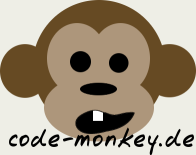GKrellM-giFT

GKrellM giFT monitors your active giFT transfers and their progress. Each transfer is displayed in a panel showing the filename and the percentage of transmitted bytes. There's also a chart showing the current speed of the transfers.
Download
The latest release is: 0.2.3
View the ChangeLog.
Installation
To install, just run the usual ./configure && make followed by make install - the plugin will be copied to ~/.gkrellm2/plugins/ then.
To compile it, you will need GTK+ 2.0/2.2/2.4, libgiFT (ships with giFT) and GKrellM 2.1.23 or greater.
If the configure script doesn't find the GKrellM headers or libgiFT, use
./configure --with-gkrellm=/foo --with-libgiFT=/bar
to tell the configure script where to find those. Replace /foo and /bar with the prefix GKrellM/libgiFT is installed in.
Configuration
Using the plugin's config dialog, you can set a number of options:
- System to connect to: host and port. Should be self-explanatory. These describe the system on which the giFT daemon runs you want to connect to. When you first run the plugin, it will try to read ~/.giFT/ui/ui.conf to figure out these settings. If that file isn't readable, the default host and port will be used, which is localhost:1213.
- Transfer colors: These are the colors used to draw the text in the panels.
- Max. downloads/uploads to display: if there are more downloads/uploads than the value you set here, these transfers won't be shown until some other transfer finishes.
- Format string for chart label: Defines which information is displayed in the chart.
Available variables/control characters include:
- GKrellM's standard variables
- $Sd: downloads speed
- $Su: uploads speed
- $Td: number of current downloads
- $Tu: number of current uploads
- $Tt: number of downloads and uploads
- $Us: Number of users
- Both the transfer panels and the chart can be turned off.
Themes
Themes can supply files called "icon_up.png" and "icon_down.png" (or with the other valid extensions) in the "giFT" subdirectry to change to images put in front of the transfer tabs.